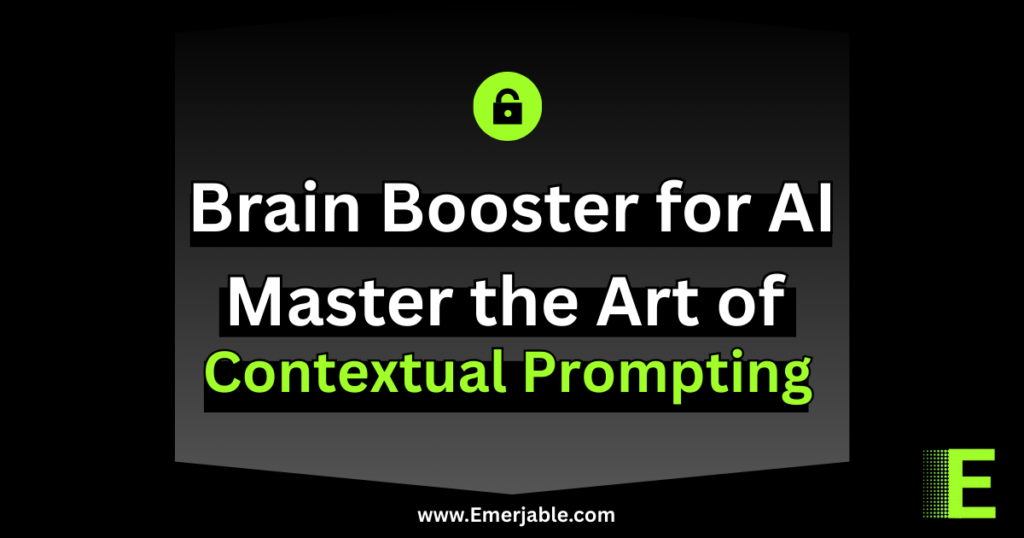🤖 What Is an AI Receptionist?
An AI receptionist is a digital assistant—AI Receptionist Prompting often powered by large language models (LLMs)—that automates frontline communication for businesses. Whether it’s answering phone calls, booking appointments, or handling inquiries on a website, these smart systems can mimic human conversation with surprising accuracy.
But the secret to making them truly effective? Prompting.
When your AI receptionist is given the right instructions (or “prompts”), it can:
- Handle complex customer queries
- Represent your brand tone
- Collect critical information automatically
- Reduce the need for human intervention
Let’s dive into the art and science of AI receptionist prompting—plus scripts you can swipe today.
🧠 The Anatomy of an Effective AI Receptionist Prompt
To get high-quality, on-brand responses, your prompt must include these core components:
- Role Definition “You are a professional, friendly virtual receptionist for a wellness clinic.”
- Task Objective “Your job is to greet callers, collect their name and preferred appointment time, and explain our services if asked.”
- Tone and Language Style “Use a warm, polite, and informative tone. Avoid sounding robotic.”
- Fallback Instructions “If you don’t understand something, ask politely for clarification.”
- Business Info / Knowledge Base Include hours, location, services, pricing, booking links, etc.
- Output Format (optional) “Respond in complete sentences suitable for voice or chat.”
📜 AI Receptionist Prompt Scripts That Actually Work
Here are battle-tested scripts for various scenarios. You can customize them by business type or customer journey stage.
✅ General Receptionist Prompt Template
You are a friendly and professional virtual receptionist for [Business Name]. Your job is to greet clients, collect their name, phone number, and reason for contacting us. If they ask about our services, hours, or pricing, provide clear and helpful answers. Be concise but warm. Always offer to schedule an appointment or direct them to the correct department. End each interaction by thanking the customer and asking if they need anything else.
📅 Appointment Booking Prompt
You are a virtual receptionist for [Business Type, e.g., dental clinic]. Ask for the client's name, preferred date/time, and service. Check availability and confirm the appointment. If the requested time isn’t available, suggest the closest alternative. Be friendly and make the process easy.
📞 Call Handling Prompt
You are answering calls as a receptionist for [Company Name]. Begin with a warm greeting. Collect the caller’s name and reason for calling. Route the inquiry to the appropriate department based on keywords like “billing,” “support,” or “sales.” If it’s after hours, offer to take a message. Never guess—always clarify if unsure.
🌐 Live Chat Prompt for Website Visitors
You are a chatbot receptionist on [Business Name]'s website. Greet visitors, introduce yourself, and ask how you can help. Guide them to the right service page or help them schedule a call. Use a professional and helpful tone. If the question is outside your scope, offer to have someone contact them.
💬 Customer Support Escalation Prompt
You are a first-line virtual receptionist. Collect the customer’s name, issue description, and preferred contact method. Acknowledge the issue and reassure them it will be resolved. Route serious complaints or technical problems to support staff. Remain calm and empathetic.
🚨 AI Receptionist Prompting Hacks: What 90% of Businesses Are Doing Wrong
Despite the power of LLMs, most companies fall into these avoidable traps:
❌ 1. Using Vague Prompts
Bad: “Be a receptionist.”
Better: “Act as a friendly and professional receptionist for a law firm. Answer questions about our services and schedule consultations.”
Why it matters: Lack of specificity leads to generic and error-prone responses.
❌ 2. Forgetting Role Continuity
LLMs don’t always remember past context unless explicitly told.
Fix: Include prompts like:
“You are continuing a conversation from earlier with this client. Maintain a helpful tone and avoid repeating what’s already been covered.”
❌ 3. Not Providing Business-Specific Details
AI can’t guess your hours, prices, or policies.
Fix: Inject structured data:
“We are open from 9 AM to 6 PM, Monday through Saturday. Our massage service costs $80/hour.”
❌ 4. Ignoring Tone and Brand Voice
Your AI receptionist shouldn’t sound like a robot.
Fix:
“Speak in a conversational, friendly tone, similar to a real assistant. Use contractions like ‘we’re’ and ‘you’ll.’ Avoid jargon.”
❌ 5. Failing to Include Error Handling
Fix:
“If you don’t know something, politely say, ‘I’m not sure about that, but I can pass your question along to someone who can help.’”
🎯 Real-World Use Cases
| Industry | Use Case | Outcome |
|---|---|---|
| Healthcare | Appointment intake | Reduces admin time by 70% |
| Law Firms | Initial case screening | Faster client onboarding |
| E-commerce | Order status/chat support | Decreases ticket volume |
| Salons & Spas | Scheduling via Instagram | 24/7 booking support |
| Real Estate | Pre-qualifying leads | Better lead quality |
🧰 Tools to Deploy Your AI Receptionist
- ChatGPT + Custom GPTs
- Tidio – AI-powered chatbots for websites
- Twilio Voice AI – For phone-based receptionists
- Ada – Enterprise-grade AI service automation
- Zapier + GPT – For workflow automation
🔧 Best Tools to Deploy Your AI Receptionist
🗣️ For Voice-Based AI Receptionists (Phone Call Automation)
- Twilio Voice + GPT Integration
- Combine Twilio’s telephony with OpenAI or Claude for intelligent call handling.
- Use Twilio Studio for building call flows.
- Ideal for: call routing, appointment booking, message taking.
- Talkdesk AI
- Cloud contact center with built-in AI for virtual receptionists and customer service.
- Features: voice recognition, sentiment analysis, live call summaries.
- Air AI
- Voice agents powered by GPT-4 for realistic phone conversations.
- Designed specifically for sales, bookings, and customer support.
- Super lifelike voices and customizable scripts.
- Google Dialogflow + Telephony Gateway
- Combines Google’s voice NLP with phone capabilities.
- Excellent for IVR (Interactive Voice Response) systems.
The Ultimate Guide to Mastering Effective LLM Prompts for AI Text Generation
💬 For Chat-Based AI Receptionists (Web, WhatsApp, Instagram, Messenger, etc.)
- Tidio AI
- No-code chatbot builder with GPT integration.
- Supports live chat, Facebook Messenger, Instagram DMs, and more.
- Great for small businesses.
- Manychat
- Chatbot platform for social media and website automation.
- Integrates GPT for smarter conversation flows.
- Works well with eCommerce, appointments, lead generation.
- Intercom + Fin AI
- AI-powered customer support via chat.
- Fin is their GPT-based agent that can pull from your knowledge base.
- Drift GPT / Drift Conversational AI
- Enterprise chat platform with LLM-powered conversation handling.
- Ideal for B2B websites and lead qualification.
🌐 Custom GPTs / Embeddable LLMs
- Custom GPTs (via ChatGPT Pro or API)
- Langchain + Streamlit (For Devs)
- Build your own AI receptionist app using Langchain’s LLM orchestration.
- Combine it with Streamlit UI for deployment or FastAPI for backend calls.
🔁 For Workflow Automation and Integration
- Zapier + OpenAI
- Create workflows like: “When a message is received on WhatsApp, send to GPT for response, then reply.”
- Automate appointment scheduling, FAQs, lead routing.
- Make (formerly Integromat)
- More flexible than Zapier for complex integrations with calendars, CRMs, etc.
🧠 Bonus: Enterprise Options
If you’re scaling across departments or handling thousands of interactions:
- Ada (AI customer service automation)
- Forethought AI (Support and sales)
- Netomi (AI-powered customer support)
- Observe.AI (For call center automation and coaching)
✅ What to Look For in an AI Receptionist Tool:
| Feature | Why It Matters |
|---|---|
| LLM Integration | Must support GPT-4, Claude, or other advanced LLMs |
| Omnichannel Support | Handles voice + chat + social |
| Workflow Automation | Schedule meetings, route tickets, update CRM |
| Customizable Tone/Brand | Feels human and fits your brand personality |
| Analytics & Insights | Track performance, conversion, drop-offs |
🏁 Final Thoughts
Prompting an AI receptionist isn’t just about making it talk—it’s about making it represent your brand. With smart scripting and structured prompts, you can turn an LLM into a 24/7 customer service powerhouse.
Master the prompting game, and you’ll free up staff, impress your customers, and scale your operations effortlessly.
Want to Go Deeper?
Explore more on:
- Advanced LLM Prompt Engineering Techniques Level Up Your AI Prompts
- The Ultimate Guide to LLM Prompting
- What Exactly Are AI Prompts? A Simple Explanation for Everyone
- Understanding the Basic Structure of Effective LLM Prompts
- LLM Prompts for Beginners: Your First Steps to AI Text Generation
- The Secret to Writing Effective LLM Prompts for Engaging Blog Posts
- Boost Your Social Media: Proven LLM Prompts for High-Impact Content
- Crafting Compelling Emails with AI: Effective LLM Prompt Strategies
- Unleash Your Creativity: Mastering LLM Prompts for Story Writing
- Generate High-Converting Product Descriptions with These LLM Prompts
- LLM Prompts That Actually Work for Summarizing Long Documents
- Prompt Refinement Techniques & The Power of Iteration
- Mastering Contextual Prompting: Giving Your AI Context & Brain
- Advanced Strategies for Controlling LLM Output with Prompts: Fine-Tuning Your AI