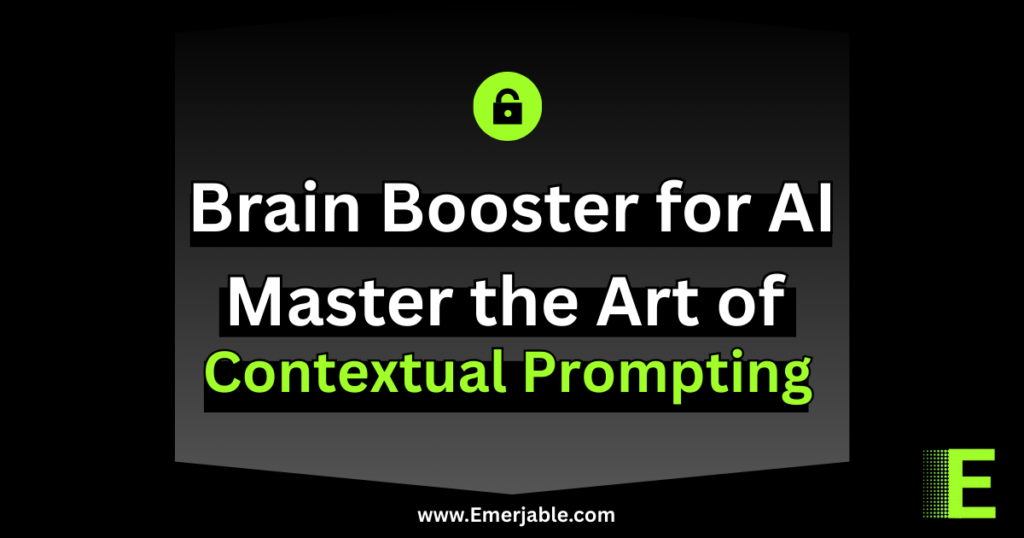🚀 The Art of AI Output Control
Large Language Models (LLMs) are powerful tools for generating content, ideas, summaries, code, and more—but they can be unpredictable. You might ask for a concise summary and get a long paragraph. You might want a professional tone and receive something casual.
Why? Because you’re not fully in control—yet.
The truth is, most AI users scratch the surface of what’s possible. Mastering prompt-based control over LLMs is like learning to drive a high-performance vehicle—and this article will hand you the keys. We’ll explore advanced strategies to refine, steer, and shape AI responses using prompt engineering techniques.
🎯 Why Controlling LLM Output Matters
- Consistency: For brand voice, tone, or format
- Accuracy: To stay on-topic or data-aligned
- Clarity: Especially for long-form or technical content
- Efficiency: Less editing, more usable output
Whether you’re a marketer, developer, or researcher, fine-tuning AI outputs via prompts saves time, improves quality, and unlocks creative precision.
🧠 The LLM Brain: How Prompts Influence Output
Before we dive into the strategies, let’s briefly understand how prompts guide output:
- Prompts act like the AI’s instructions or framing lens.
- The LLM generates responses based on patterns it’s learned—but it doesn’t “know” what you want unless you tell it clearly, structurally, and intentionally.
- Output can also be influenced by parameters like temperature, max tokens, and system instructions (more on these soon).
🧱 Core Strategies to Control LLM Output
1. Systematic Role Assignment
Define the AI’s persona or expertise explicitly.
🔹 Example:
“You are a certified tax advisor helping freelancers understand deductions.”
🎯 Why it works: It sets domain context, which narrows the knowledge base and aligns tone.
2. Format & Style Constraints
Give the AI a clear structure to follow.
🔹 Example:
“Write a 3-paragraph newsletter introduction. Paragraph 1 should hook the reader, 2 should explain the topic, and 3 should include a CTA.”
🎯 Why it works: AI follows structural templates extremely well.
3. Tone Calibration Through Explicit Instructions
Prompt the model with tone-based language.
🔹 Example:
“Use a confident and authoritative tone with short, persuasive sentences.”
🎯 Pro Tip: You can reference known styles:
“Write like Seth Godin” or “in the style of Harvard Business Review.”
4. Prompt Chaining for Output Shaping
Break complex tasks into multi-step chains.
🔹 Step 1: “Summarize the document in 3 key points.” 🔹 Step 2: “Rephrase each key point for a 6th-grade reading level.” 🔹 Step 3: “Convert the simplified points into a short LinkedIn post.”
🎯 Why it works: Divides cognitive load and improves clarity.
5. Few-Shot Prompting for Mimicry
Provide examples before the task prompt.
🔹 Example:
“Example 1: ‘Save time with our new tool—here’s how.’
Example 2: ‘Struggling with clutter? This 3-step method will help.’
Now, write a hook about productivity.”
🎯 Why it works: Shows the AI the pattern you expect it to follow.
🔧 Bonus Techniques: Going Beyond the Prompt
6. Temperature and Top-p Control
- Temperature (0.1–1.0) controls randomness.
- Lower = More focused, deterministic output.
- Higher = More creative, varied output.
- Top-p (nucleus sampling) limits tokens to a probability threshold.
- Keeps responses more relevant when set lower.
🔹 Use-case:
For legal, financial, or technical use cases, keep temperature around 0.2–0.4.
For brainstorming or creative writing, go 0.7–1.0.
7. Token Limits for Precision
Setting a max token limit helps keep content concise.
🔹 Example:
“Summarize this article in under 200 words.”
🎯 Why it works: Encourages brevity and focus—ideal for summaries, tweets, intros, etc.
8. Use Delimiters for Better Parsing
Surround input data or questions with quotes or markdown blocks.
🔹 Example:
“Summarize the following email:
Hi John, we’ve updated your plan...”
🎯 Why it works: Improves accuracy and avoids misinterpretation of input vs. instruction.
9. Avoid Ambiguity by Being Hyper-Specific
Vague: “Make this better.”
Effective: “Rewrite this to be more persuasive by adding a statistic and a strong CTA.”
🎯 Why it works: LLMs need explicit objectives to perform optimally.
🧪 Advanced Prompt Engineering: Combining Techniques
Here’s an advanced example that incorporates role, tone, format, and context:
“You are a seasoned B2B copywriter. Your task is to write a cold outreach email introducing our AI content platform to a SaaS startup founder. Use a confident, benefit-driven tone. Start with a hook, outline 3 key benefits in bullets, and close with a clear CTA to book a demo.”
This layered prompt gives the model a clear mission, a voice, and structure—all of which dramatically improve output control.
✅ Real-World Use Cases
| Industry | How Prompt Control Helps |
|---|---|
| Marketing | Tailor messaging to different customer personas and channels |
| Legal | Generate summaries with neutral tone and strict format |
| E-commerce | Ensure product descriptions are consistent and SEO-optimized |
| Education | Control reading levels and tone for diverse audiences |
| Technical Writing | Maintain clarity, structure, and terminology alignment |
🧠 Pro Tips for Prompt Refinement
- Iterate Prompt > Evaluate Output > Refine Again
- Maintain a prompt logbook to track what works best
- Build prompt templates for repetitive tasks
- Test with different model sizes (e.g., GPT-3.5 vs. GPT-4) for variation in precision
🛠️ Best Tools for Controlling LLM Output with Prompts
1. OpenAI Playground / ChatGPT (Custom GPTs)
- Why it’s great: Offers control over temperature, max tokens, top-p, frequency penalties, and system role instructions.
- Output Control Features:
- Model selection (GPT-3.5, GPT-4)
- Parameter tuning (tone, randomness, response length)
- System prompt for role definition
- Best for: Prompt experimentation, one-off tasks, quick prototyping.
👉 https://platform.openai.com/playground
2. LangChain
- Why it’s powerful: Framework for chaining prompts, integrating memory, and managing input/output flow logically.
- Output Control Features:
- Modular prompt chains (multi-step control)
- Memory + context injection
- Tool usage + agentic logic
- Best for: Developers building custom apps with tightly controlled AI behavior.
3. PromptLayer
- What it does: Tracks and evaluates prompt performance over time.
- Output Control Features:
- Version control for prompts
- Logs responses and performance
- A/B testing of prompts
- Best for: Monitoring how well your prompts are performing and refining them over time.
4. Promptable
- Why it’s useful: No-code tool for prompt templates, structured testing, and output optimization.
- Output Control Features:
- Prompt templating with variable input
- Control tone, style, and formatting
- Structured comparisons and iterations
- Best for: Marketers, educators, and teams managing content at scale.
5. LangSmith (by LangChain)
- What it offers: A debugging and evaluation platform for prompt flows.
- Output Control Features:
- Inspect every step in prompt execution
- Compare responses across models and variations
- Detailed traces for model output behavior
- Best for: Teams optimizing prompt-driven workflows or agents.
6. Anthropic Claude Console / API
- What’s special: Very long context windows and strong adherence to system prompts.
- Output Control Features:
- Define system-level behavior with clear guardrails
- Handle structured inputs better
- High fidelity to format and tone control
- Best for: Structured summaries, legal/technical docs, or nuanced persona modeling.
7. Replit AI / Code Prompting Sandbox
- Why it’s useful: Prompt with strong control for code, testing edge cases and outputs.
- Output Control Features:
- Multi-shot examples
- Line-by-line formatting
- Execution-based validation
- Best for: Developers building codex-style AI tools with expected output constraints.
8. Chainlit / Gradio + LangChain or LlamaIndex
- What it enables: Build interactive UIs for prompt control, context flow, and custom LLM interaction.
- Output Control Features:
- Fine-tune prompt parameters from a UI
- Test multiple prompt chains in real-time
- Build-in user context dynamically
- Best for: Prototyping and user testing of LLM interfaces.
9. Prompt Engineering IDEs (Like FlowGPT, PromptHero, Typedream AI)
- What they provide: Prompt marketplaces + testing environments.
- Output Control Features:
- Pre-designed prompt templates
- Community-tested formats
- Categorized by tone, style, goal
- Best for: Rapid testing of well-structured prompts for common tasks.
👉 https://flowgpt.com | https://prompthero.com
🧪 Bonus: Parameter-Level Output Control
| Parameter | Controls | Use Case |
|---|---|---|
| Temperature | Creativity/randomness | 0.2 for precision, 0.8+ for creative |
| Max Tokens | Output length | Limit verbose outputs |
| Top-p | Token diversity | Low = focused, High = diverse |
| Frequency Penalty | Repetitiveness | Higher = less repetition |
| Presence Penalty | Novelty | Higher = more new ideas introduced |
🎯 Real-World Use Cases
| Use Case | Best Tools |
|---|---|
| Marketing Copy Consistency | Promptable, LangChain, OpenAI Playground |
| Code Generation Accuracy | Replit AI, LangChain, Anthropic |
| AI Chatbot Behavior Control | LangSmith, LangChain, Custom GPTs |
| Legal & Financial Summaries | Claude, LangChain with Retrieval |
| Multilingual Output Control | OpenAI, PromptLayer for tuning |
🔚 Final Thoughts
Whether you’re working on content, chatbots, automation, or research, output control is the secret to making AI actually useful—not just impressive. Pair the right tool with clear prompt structures, and you’ll consistently get exactly what you want from any LLM.
Want to Go Deeper?
Explore more on:
- Advanced LLM Prompt Engineering Techniques Level Up Your AI Prompts
- The Ultimate Guide to LLM Prompting
- What Exactly Are AI Prompts? A Simple Explanation for Everyone
- Understanding the Basic Structure of Effective LLM Prompts
- LLM Prompts for Beginners: Your First Steps to AI Text Generation
- The Secret to Writing Effective LLM Prompts for Engaging Blog Posts
- Boost Your Social Media: Proven LLM Prompts for High-Impact Content
- Crafting Compelling Emails with AI: Effective LLM Prompt Strategies
- Unleash Your Creativity: Mastering LLM Prompts for Story Writing
- Generate High-Converting Product Descriptions with These LLM Prompts
- LLM Prompts That Actually Work for Summarizing Long Documents
- Prompt Refinement Techniques & The Power of Iteration
- Mastering Contextual Prompting: Giving Your AI Context & Brain