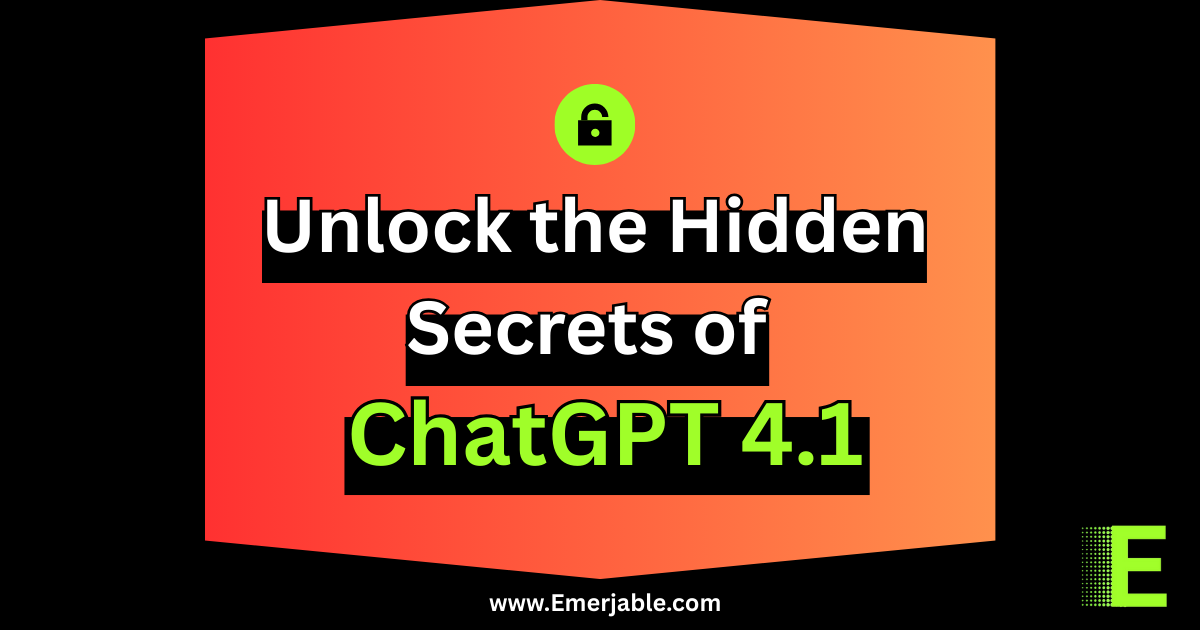Want better, smarter, and more accurate responses from ChatGPT-4.1? You’re in the right place.
Whether you’re a beginner or a seasoned AI user, this easy-to-understand guide will teach you how to craft powerful prompts that unlock the full potential of ChatGPT, especially the enhanced GPT-4.1 model.
🎯 Why Prompting Matters in ChatGPT-4.1
GPT-4.1 is a powerful AI model that’s great at following instructions, but only if you know how to talk to it. Writing good prompts is like giving good directions: the clearer you are, the better the results.
✅ Key Elements of a Great ChatGPT Prompt
Let’s break it down into simple rules you can use right away:
1. Be Clear and Direct
- Avoid vague language.
- Say exactly what you want.
Bad: “Tell me something about history.”
Good: “Give me a 3-sentence summary of World War 2 causes.”
2. Break Down Complex Tasks
- Ask GPT to “think step by step” or “explain in parts.”
Prompt Example:
“Plan a marketing campaign for a new product. Think step by step and explain each phase.”
3. Use Structure in Your Prompts
- Format your instructions using bullet points or markdown.
Prompt Example:
“Write a blog post with:
- Introduction
- 3 main points (with headers)
- Conclusion”
4. Format Your Prompts into Clear Sections
Use this prompt structure to guide GPT-4.1 efficiently:
- Role and Objective: What do you want it to act as?
→ “You are a health coach helping busy people eat better.” - Instructions: What should it do?
→ “Give 3 meal plans for weight loss.” - Reasoning Steps:
→ “Think about the user’s time, diet, and budget.” - Output Format:
→ “Respond in bullet points.” - Examples (Optional):
→ “Example: ‘Breakfast – Greek yogurt + fruit.’” - Final Instruction:
→ “Make it beginner-friendly and concise.”
5. Repeat Important Instructions
- For long prompts, put your main request at both the start and end.
Prompt Example:
“Write a motivational quote list. (Repeat) → Make it inspiring and short.”
6. Use Gentle Reminders
- Help the model stay focused and on track.
Prompt Add-ons:
- “Keep going until the solution is complete.”
- “Think carefully before giving the answer.”
- “Don’t rush, plan it out step by step.”
7. Use the Token Window Wisely
- GPT-4.1 can handle long prompts, but don’t overload it.
- Keep context relevant and avoid unnecessary details.
8. Control the Knowledge Source
- Tell GPT where to look for answers:
Options:
- “Use only the text I provided.”
- “Use both my notes and your general knowledge.”
This helps control accuracy and reduce hallucination.
🛠 Sample Prompt Template for Maximum Results
Here’s a plug-and-play template you can copy and use:
lessCopyEditYou are [role]. Your goal is to [objective].
Instructions:
1. [Instruction 1]
2. [Instruction 2]
3. [Instruction 3]
Think step-by-step before answering.
Use this format:
- [Format details]
Use only this context: [insert context if needed]
Important: [Repeat main instruction]
Example: [add one if helpful]
📈 Bonus Tips for Even Better Results
- ✅ Use follow-ups: Ask follow-up questions to dig deeper.
- ✅ Test different wordings: Small changes can give better results.
- ✅ Be polite: A friendly tone often leads to more helpful responses.
- ✅ Ask for improvements: “Can you refine this to be more concise?”
💼 Business & Marketing Use Cases
1. Social Media Content Creation (LLM Prompts)
Prompt:
You are a social media manager for a skincare brand. Create 5 Instagram captions promoting our new anti-aging serum. Keep the tone friendly, informative, and under 200 characters.
2. Email Marketing
Prompt:
You are a copywriter. Write a welcome email for new users who signed up for our task management app. Include a friendly intro, 3 key benefits, and a CTA.
3. Customer Support Replies
Prompt:
You are a customer support agent. Write a polite response to a user complaining about a delayed order. Offer a 15% discount as compensation.
The Ultimate Guide to Mastering Effective LLM Prompts for AI Text Generation
✍️ Writing & Content Creation Use Cases
4. Blog Post Outline
Prompt:
You are a tech blogger. Create a detailed outline for a blog post titled “How AI is Changing Remote Work.” Use H2 and H3 headings.
5. SEO Meta Descriptions
Prompt:
Write a meta description for a blog post about the benefits of meditation. Keep it under 160 characters and make it engaging for search engines.
6. Scriptwriting
Prompt:
You are a screenwriter. Write a short script for a 1-minute TikTok skit about the struggles of working from home.
🧑🏫 Education & Learning Use Cases (AI Prompts for ChatGPT-4.1)
7. Lesson Planning
Prompt:
You are a 5th-grade teacher. Create a 30-minute lesson plan on the water cycle, including an activity and 3 quiz questions.
8. Homework Help
Prompt:
You are a math tutor. Explain how to solve a quadratic equation step by step in simple language for a 10th-grade student.
9. Language Learning
Prompt:
You are a Spanish language tutor. Teach 10 beginner Spanish words related to food, with their meanings and example sentences.
💻 Coding & Technical Use Cases
10. Debugging Help
Prompt:
You are a Python expert. I’m getting a “TypeError” in my loop. Here’s the code: [paste code]. Help me fix it step by step.
11. Code Generation
Prompt:
You are a web developer. Write HTML and CSS code for a responsive navigation bar with dropdown menus.
12. Explain Technical Concepts
Prompt:
You are a data science mentor. Explain what overfitting is in machine learning with a simple analogy and an example.
🎨 Creative Use Cases
13. Poetry Writing
Prompt:
You are a poet. Write a 4-line haiku about the arrival of spring.
14. Storytelling
Prompt:
You are a children’s author. Write a short bedtime story about a dragon who loves to garden. Keep it under 150 words.
15. Name Ideas
Prompt:
You are a brand consultant. Suggest 10 unique business name ideas for a vegan snack company. Include short taglines.
🧠 Personal Productivity Use Cases
16. Daily Planning
Prompt:
You are a productivity coach. Create a structured to-do list for a freelancer working on content writing, admin, and exercise today.
17. Habit Tracking
Prompt:
Create a 21-day habit tracker template for someone trying to build a daily meditation routine.
18. Decision Making
Prompt:
Help me decide between moving to a new city or staying put. Compare pros and cons for career, lifestyle, and cost of living.
🌐 Research & Data Use Cases
19. Market Research
Prompt:
You are a market analyst. Summarize current trends in the electric vehicle (EV) industry, including growth rate and top competitors.
20. Competitor Comparison
Prompt:
Compare Notion and Evernote for note-taking. Include features, pricing, pros, and cons in a table format.
🧠 Final Thoughts
Mastering ChatGPT starts with mastering your prompts. By following these proven techniques from OpenAI’s official guide, you’ll get smarter, more helpful, and more accurate results—every time you use the model.
Want to Go Deeper?
Explore more on:
Understanding the Basic Structure of Effective LLM Prompts
The Ultimate Guide to LLM Prompting
What Exactly Are AI Prompts? A Simple Explanation for Everyone